Express Zip File Compression is a simple and lightweight archives manager that allows you to compress/decompress and pack/unpack files and folders in a very easy way. Besides those basic operations, the program can also encrypt archive files, send them by e-mail and split them, among other handy functions. This tool opens archives in some popular formats including ZIP, RAR, 7Z, ISO, CAB, TAR and TGZ, though it only creates archives in ZIP and 7Z formats.
Every time you run the program, it asks you whether you want to create an archive file or open one, though you can disable this feature. When you open an archive, you can see its contents and select one or more file for extraction, through the built-in browser. This browser, however, allows you to open a single archive at a time, and does not allows you to navigate your file system. Besides, you can add files and folders to the open archive, remove the selected files or open any of them. All those actions can be done with a single click each.
As I mentioned before, Express Zip File Compression offers some additional features, like archives encryption. This is done in the "Encryption Manager" window, which allows you to provide and confirm a password to protect your archive file. Later, you can change this password, or remove the protection. Another novel feature of this program is the delivery of archives by e-mail. Firstly, you need to select a send method, which can be using an e-mail client like Eudora or Outlook, using an existing SMTP server (by providing the username and password if required), or letting the program send the e-mail on its own by acting as its own SMTP server. You can also provide a default reply e-mail address.
If you want to split your archive file, on the other hand, you can select one of the predefined split sizes, or provide your own size in MB. Finally, the program also allows you to convert your archive files among five of the supported formats, or create self-extracting archives for both Windows and Apple. The program offers some extra features, like archives burning on CD/DVD, but they require the download and installation of additional software tools from the same publisher.
In conclusion, if you are looking for a simple and lightweight alternative to programs like WinZip or WinRAR, I would recommend you to try Express Zip File Compression. You can use the program for free indefinitely for non-commercial home use only, however, if you register the program you will get additional features and priority support.
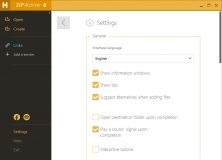
A free archival program to create ZIP and 7Z files and extract many others.
Comments